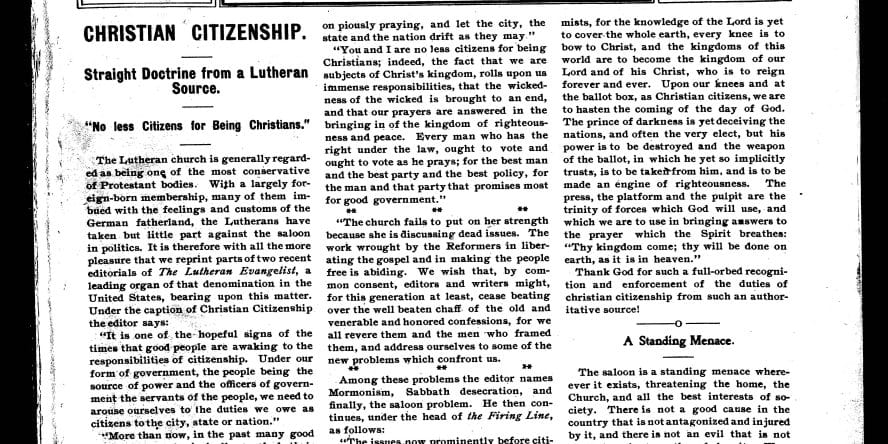Historic Photographs of Westerville
Over 50,000 images and scanned documents related to Westerville, Ohio - from the 1800s to present day - have been digitized. This collection includes images of prominent leaders in the community, Westerville-area landmarks, aerial views, high school classes, former businesses, houses, and more.
What You Get
- Anti-Saloon League Collection (including cartoons and fliers)
- Historic Photographs of Westerville
- Westerville Oral History Interviews
- Westerville Ohio Local History Map Collection
- Westerville Public Library Obituaries and Weddings
For any and all usage of materials, please credit: Courtesy of Westerville History Museum. For additional information, please refer to the Terms of Use.
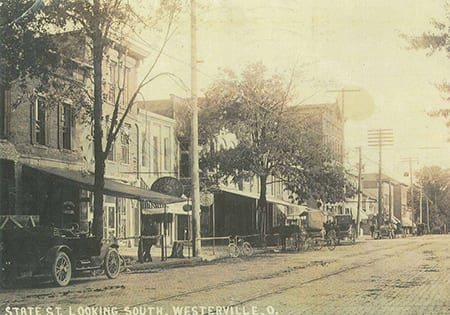
Temperance and Prohibition Movement, 1830-1933
American Indian History
Black Life in America
HeritageHub
Temperance and Prohibition Movement, 1830-1933
American Indian History
Black Life in America
HeritageHub
Trouble logging in?
-
Your library card number is located below the barcode on the back of your physical library card.
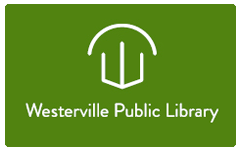

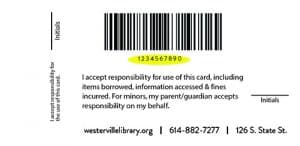
If you've temporarily misplaced or lost your library card, request your library card number via this form.
-
By default, your PIN is the last four digits of your phone number. You can change this at any time for additional security.
-
If you have lost or misplaced your library card, contact the library immediately to report it as lost or stolen:
- online via this form
- 614-882-7277 option 2
- in person
A replacement card will be mailed to your address on file.
To obtain information about your account or update your contact information, you must show your government-issued photo ID (or school ID with the current school year's date clearly indicated) at the welcome desk or contact your school delivery representative.
You are responsible for all items checked out on your library card, so make your report as soon as possible. There is no charge for replacing your card.
Note: Your library card number will change when it is replaced. This may affect your access to existing holds or items through the library's ebook services. This may also affect your access to your account balance for printing.
-
By default, your PIN is the last four digits of your phone number. You can change this at any time for additional security.
To change your PIN to a 4 to 8-digit number of your choice, follow these instructions:
- In person, bring your library card or picture ID to any service desk
- By phone, have your library card number and full name available. Then call 614-882-7277 option 2.
- Online, fill out this form. (Note: This option is only available if you have an email address on file with the library.)
-
The privacy of your library card account is a responsibility we take very seriously. For your protection and in accordance with Ohio law, you must provide proof of identification to receive information regarding your account.
For more information, refer to Library Policy Manual. Section: Releasing Library Account Information.