Convenient. Contact-free. Secure.
Pick up your items even when the library is closed with this convenient, contactless, and secure option. Perfect for busy caregivers, people with non-traditional working hours or limited transportation options, and people experiencing illness.
Available to anyone with a library card in good standing.
How It Works
- With your Westerville Library card, place a hold.
- When prompted, select your pickup location: Uptown Lockers or Blendon Hempstead Lockers
- You will receive a notification when your item is ready for pickup. You will have 4 days to pick up your item.
- Walk up to the locker bay.
- Scan your library card or enter your library card number on the touchscreen.
- Enter your PIN.
- The locker where your item is waiting will automatically unlock. (At this time, your item is automatically checked out to your account.)
- Retrieve your item.
- Close the locker.
- Place returns & unwanted items in the Returns bins. Do not place these items in the locker.
- Enjoy!
Locations
Uptown Lockers

Located in the covered parking area.
Blendon Hempstead Lockers
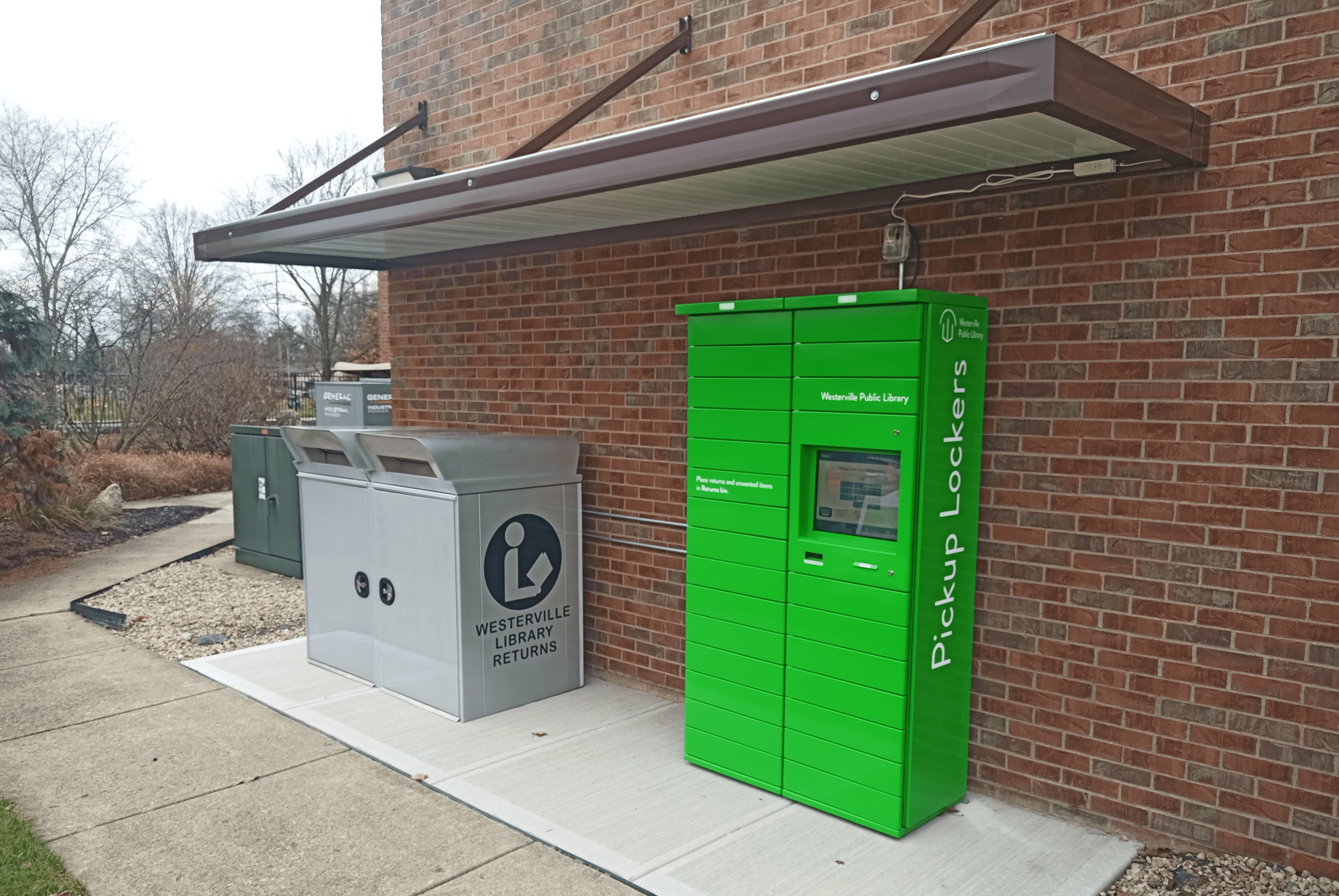
Located near the entrance to the Blendon Township Community Senior Center. Serviced once a day, Monday-Friday.
FAQs
I want an item today. Can I pick it up from the lockers? Same day pickup is not guaranteed. Please wait for your notification confirming that your item is ready for pickup before coming to retrieve your item.
Which items are unavailable for pickup from lockers? Items unavailable for pickup include: art prints, kits, wi-fi hotspots, or other oversize items.
I’m experiencing unexpected delays with my request. Why?
Some reasons may include:
- Your account was not in good standing at the time your item is ready for pickup. (Please contact us to resolve issues with your account.)
- Your item is too large to fit in a locker.
- No lockers are currently available.
- The item you requested is checked out to another customer.
My item is ready. Can I pick it up from a different location? Once your item is ready for pickup, you cannot change the pickup location from or to the pickup lockers.
My item is ready. Can I extend the time I have to pick it up before it expires? No. Holds on items placed in the lockers cannot be extended.
I want to borrow an item from another library. Can I pick it up from the lockers? No. Due to technical restrictions, items borrowed from other libraries (including SearchOhio and OhioLINK) must be picked up from one of our other location options.
I don't have my library card with me. Can I use the library's app to open the locker? Yes! Here's how:
- Open the app.
- Select the library card icon in the top right of the screen.
- Scan your barcode.
- Follow the prompts on the screen.







