Newspapers.com
Dig into 4,000+ historical newspapers from the 1690 to today.
- Analyze historical events and people.
- Build your family tree.
- Discover the past.
Perfect for researchers, historians, genealogists, teachers, and students.
What You Get
- News articles published in national, regional, state, and local newspapers from around the world.
- Obituaries, marriage announcements, birth announcements, and social pages
- Sports, fashion, and lifestyle pages
- Advertisements & comics
- Years available: 1690-present
Read digitized newspapers from the past from your computer or tablet.
America's News
Newspapers.com
eLibrary
Trouble logging in?
-
Your library card number is located below the barcode on the back of your physical library card.
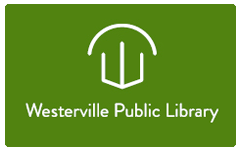

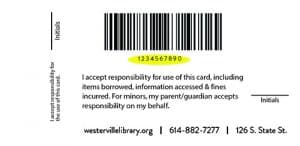
If you've temporarily misplaced or lost your library card, request your library card number via this form.
-
By default, your PIN is the last four digits of your phone number. You can change this at any time for additional security.
-
If you have lost or misplaced your library card, contact the library immediately to report it as lost or stolen:
- online via this form
- 614-882-7277 option 2
- in person
A replacement card will be mailed to your address on file.
To obtain information about your account or update your contact information, you must show your government-issued photo ID (or school ID with the current school year's date clearly indicated) at the welcome desk or contact your school delivery representative.
You are responsible for all items checked out on your library card, so make your report as soon as possible. There is no charge for replacing your card.
Note: Your library card number will change when it is replaced. This may affect your access to existing holds or items through the library's ebook services. This may also affect your access to your account balance for printing.
-
To change your PIN to a 4 to 8-digit number of your choice, follow these instructions:
- In person, bring your library card or picture ID to any service desk
- By phone, have your library card number and full name available. Then call 614-882-7277 option 2.
- Online, fill out this form. (Note: This option is only available if you have an email address on file with the library.)
-
The privacy of your library card account is a responsibility we take very seriously. For your protection and in accordance with Ohio law, you must provide proof of identification to receive information regarding your account.
For more information, refer to Public Services Policies. Section: Releasing Library Account Information.






