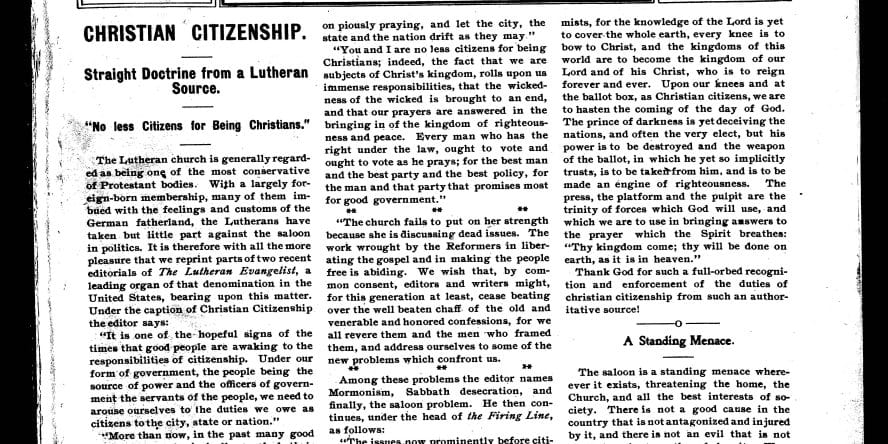Read daily newspapers.
Get instant access to current news from around the world with this digital newsstand. Read same-day publications, just as they appear in print.
- Choose from 7,000+ international newspapers & magazines in 60+ languages.
- Stream on your computer or download to your device. (View list of compatible devices.)
- Download issues to enjoy both online and offline.
- Listen to, share, translate or comment on articles.
Choose one:
What else do I need to know?
- Access up to 90 days of prior issues for most publications
- Browse for publications by interest, country or language preference
- Search for publications or articles by title, keyword, date or geographic location
- Save articles for later reading and more
- Access built-in accessibility tools
Visit PressReader's help page, opens a new window.
Let our expert Jessica show you how in this video tutorial.
Interactive Puzzles (Online)
USA Today (Digital Newspaper)
Chicago Tribune (Digital Newspaper)
The Guardian (Digital Newspaper)
Interactive Puzzles (Online)
USA Today (Digital Newspaper)
Chicago Tribune (Digital Newspaper)
The Guardian (Digital Newspaper)
The Mailbox Plus
Temperance and Prohibition Movement, 1830-1933
Virtual Career Coaching with Tutor.com
Tutor.com for Teens
The Mailbox Plus
Temperance and Prohibition Movement, 1830-1933
Virtual Career Coaching with Tutor.com
Tutor.com for Teens
Trouble logging in?
-
By default, your PIN is the last four digits of your phone number. You can change this at any time for additional security.
-
Your library card number is located below the barcode on the back of your physical library card.
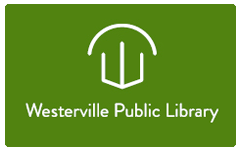

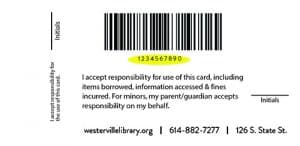
If you've temporarily misplaced or lost your library card, request your library card number via this form.
-
If you have lost or misplaced your library card, contact the library immediately to report it as lost or stolen:
- online via this form
- 614-882-7277 option 2
- in person
A replacement card will be mailed to your address on file.
To obtain information about your account or update your contact information, you must show your government-issued photo ID (or school ID with the current school year's date clearly indicated) at the welcome desk or contact your school delivery representative.
You are responsible for all items checked out on your library card, so make your report as soon as possible. There is no charge for replacing your card.
Note: Your library card number will change when it is replaced. This may affect your access to existing holds or items through the library's ebook services. This may also affect your access to your account balance for printing.
-
By default, your PIN is the last four digits of your phone number. You can change this at any time for additional security.
To change your PIN to a 4 to 8-digit number of your choice, follow these instructions:
- In person, bring your library card or picture ID to any service desk
- By phone, have your library card number and full name available. Then call 614-882-7277 option 2.
- Online, fill out this form. (Note: This option is only available if you have an email address on file with the library.)
-
The privacy of your library card account is a responsibility we take very seriously. For your protection and in accordance with Ohio law, you must provide proof of identification to receive information regarding your account.
For more information, refer to Library Policy Manual. Section: Releasing Library Account Information.