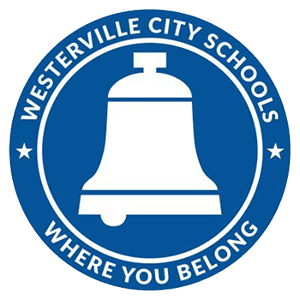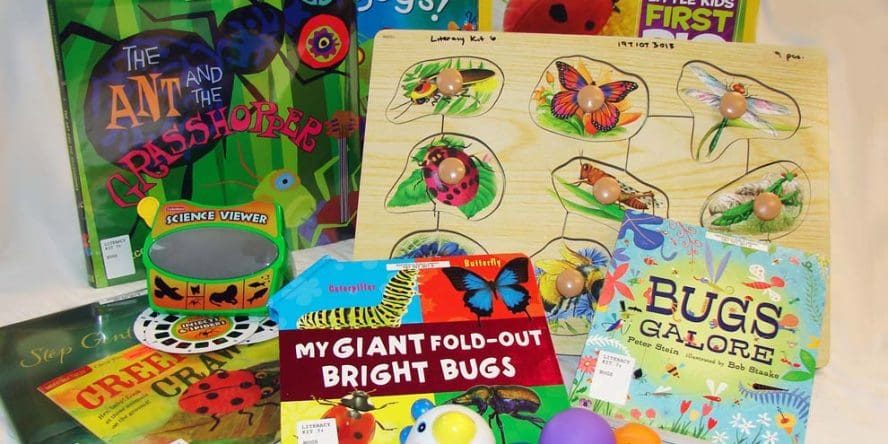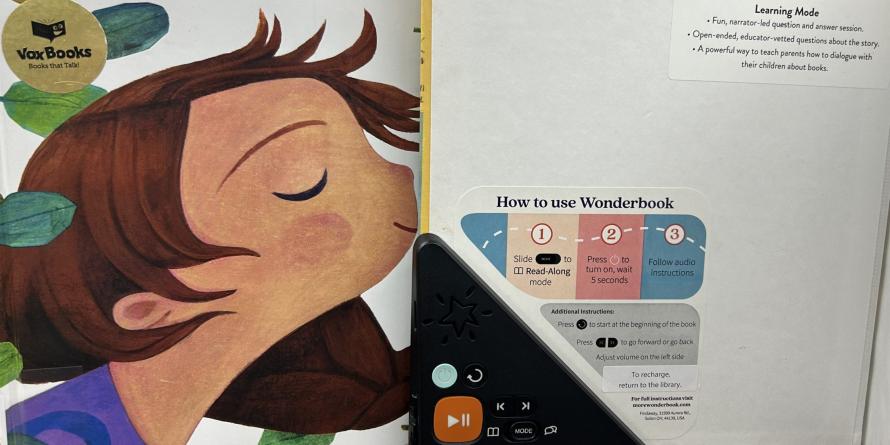In partnership with Westerville City School District
Exciting news! The Westerville City School District and the Westerville Public Library are partnering to put a library card in the hand of every child at every school. Research shows that children who have library cards and use the library perform better in school. The goal of this project is to expand access to educational and recreational materials.
To accomplish this, the Westerville City School District will share the following data with the Westerville Public Library: student's name, grade, student ID number, home address and phone number, date of birth, parent/guardian’s name, and email address. (For more information, view the Westerville Public Library’s policies.)
New Students
Newly enrolled students for the current school year will automatically be issued a new card, unless the parent/guardian chooses to opt out when prompted during the orientation process at the beginning of the school year.
If a student already has a Westerville Public Library card, they will be issued a student card in addition to that card. If a student enrolls after the school year has begun, a student card will be issued the following year.
Student library cards will be distributed via classroom teachers after cards are processed each fall. Students may use this card to:
- Borrow up to 5 books, movies, and more
- Request free delivery of library items to your school
- Download or stream ebooks, audiobooks, digital magazines, music albums and more
- Use a library computer and connect to the internet
- Get homework help
- Do research and use subscription databases
- Register for events
Note: Student cards or your child's existing library card can be used to access all of the above options.
If your student already has a Westerville Public Library card, there are some benefits to having an additional student card. A student library card allows you to limit your child's access to library resources while teaching responsibility and autonomy. Due to the 5 item limit, your child can use their student card for research and school deliveries independently without worry of significant financial responsibility for lost items. If your child carries their student card with them to school, teachers and educators may be able to more easily help them navigate the library's website and research tools, without needing to contact you for login information. If you wish to provide your child with full privileges, you may contact the library at any time to upgrade your child's card.
Returning Students
I lost my library card. What should I do? Follow these instructions.
I no longer want a student card. How do I opt out? Parents/guardians may request cancellation at any time. Contact us.
I want expanded access. What should I do? Parents/guardians may request expanded access at any time. Contact us.
I don't know my library card number. What should I do. Fill out this form.
Limits & restrictions
Student library cards can check out a maximum of 5 items at a time and place holds on a maximum of 5 items at a time. Student library cards can NOT be used to borrow:
- Laptops or hotspots
- Equipment, including Innovation lab equipment and the projector
- Movies (except those in the Juvenile DVD section)
- Musical instruments
- Tool library kits
- Items borrowed from other libraries
Opt Out
It is each parent/guardian's responsibility to:
- Be financially responsible for items borrowed with this card.**
- Keep your account up to date with correct contact information.
- Monitor the items your child selects and checks out on this card.
- Report a lost or stolen card immediately. (You are solely responsible for items borrowed on your card until you report it lost or stolen.) Learn more.
** The Westerville Public Library no longer charges overdue fines; however, you remain responsible for the return of borrowed items. Borrowed items that are not returned may be subject to replacement, processing, or materials recovery fees. Any fines or fees must be resolved directly with the Westerville Public Library. The Westerville City School District is not able to take payments on behalf of Westerville Public Library.
Thanks to Our Partner
The Westerville City School District helped make this project possible.
Early Literacy Kits
Science Kits
Readalongs for Kids (Books Paired with Audio Narration)
1,000 Books Before Kindergarten
Trouble logging in?
-
Your library card number is located below the barcode on the back of your physical library card.
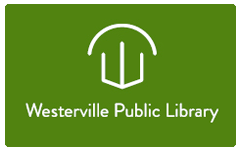

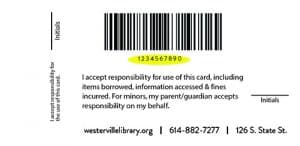
If you've temporarily misplaced or lost your library card, request your library card number via this form.
-
By default, your PIN is the last four digits of your phone number. You can change this at any time for additional security.
-
If you have lost or misplaced your library card, contact the library immediately to report it as lost or stolen:
- online via this form
- 614-882-7277 option 2
- in person
A replacement card will be mailed to your address on file.
To obtain information about your account or update your contact information, you must show your government-issued photo ID (or school ID with the current school year's date clearly indicated) at the welcome desk or contact your school delivery representative.
You are responsible for all items checked out on your library card, so make your report as soon as possible. There is no charge for replacing your card.
Note: Your library card number will change when it is replaced. This may affect your access to existing holds or items through the library's ebook services. This may also affect your access to your account balance for printing.
-
To change your PIN to a 4 to 8-digit number of your choice, follow these instructions:
- In person, bring your library card or picture ID to any service desk
- By phone, have your library card number and full name available. Then call 614-882-7277 option 2.
- Online, fill out this form. (Note: This option is only available if you have an email address on file with the library.)
-
The privacy of your library card account is a responsibility we take very seriously. For your protection and in accordance with Ohio law, you must provide proof of identification to receive information regarding your account.
For more information, refer to Public Services Policies. Section: Releasing Library Account Information.