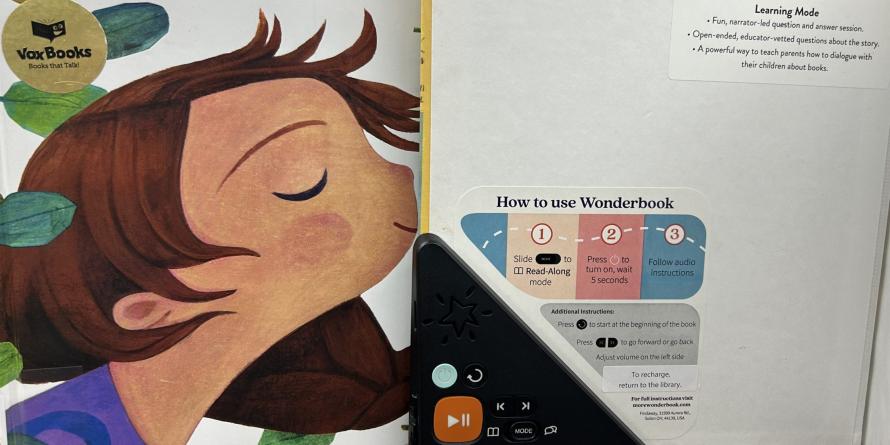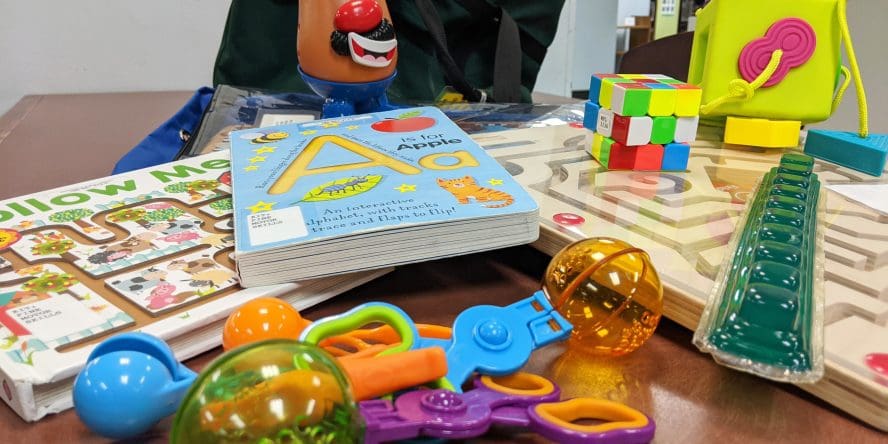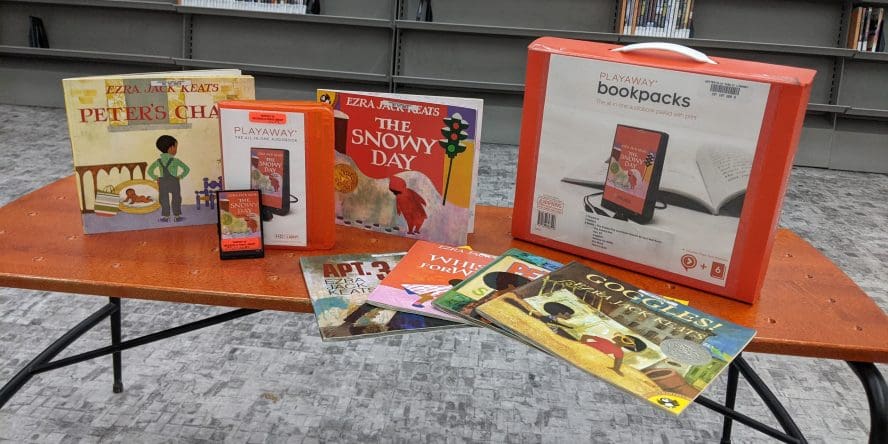Save yourself a trip to the library! Students and teachers can request free delivery of books, movies and music to your school.
How does it work?
- Who: Students, teachers, and staff can receive items.*
- What: Pick up or return Westerville Public Library items at your school, including books, audiobooks, movies, and more.**
- When: Weekdays during school hours.
- Where: To your school building. (Participating schools include: Academic Enrichment Center, Central College Christian Academy, Early Learning Center, Oakstone Academy, St. Paul's Catholic School, and all Westerville City Schools.)
- How: With your Westerville Library card, place a hold on an item. Choose location: Westerville Students.
* To be eligible for deliveries, you must have a Westerville Library card account in good standing. Contact your school office, your school library or the Westerville Public Library to apply for a library card or resolve issues with your account.
** Due to size or cost, some items may not be eligible for delivery.
Video Game Pixel Art
FAQs
What is my library card number?
Why wasn't my item delivered?
In the following instances, items will not be delivered to your school upon request.
- Your library account has a fine over $10. (This block will be removed when your fines are paid down to $10 or less. Items that were not delivered will be set aside for you until the block is removed or the hold expires.)
- You applied for a library card online, but you have not yet come in to the library with your parent or guardian to be issued your physical card.
- You returned an item without all of its pieces.
How do I pick up or return an item?
When your item’s status appears as “ready for pickup”, you will receive a notification. Your item will then be checked out to you and delivered to your school, usually within 1-2 business days.
To find out where to pick up and return items at your school, contact your school office, your school library, or the Westerville Public Library. If you do not pick up your item within 7 days, it will be returned to the library and checked in.
I'm a parent. Can I pick up items for myself from my child's school?
Parents and guardians, you can request items for school delivery using a library card issued in your child's name. Your child must then be the one to pick up your item from the school's designated area.
Contact Us
Questions? Contact us at 614-259-5034 or schools@westervillelibrary.org.
In the News
School deliveries praised for ease, speed & more.
Deliveries fuel literacy, satisfy curiosity @ Walnut Springs
Celebrating 20 Years of School Deliveries
Homework Help Center
Readalongs for Kids (Books Paired with Audio Narration)
Adaptive Toy & Book Kits
Bookpacks (Books Paired with Audiobooks)
Homework Help Center
Readalongs for Kids (Books Paired with Audio Narration)
Adaptive Toy & Book Kits
Bookpacks (Books Paired with Audiobooks)
Trouble logging in?
-
Your library card number is located below the barcode on the back of your physical library card.
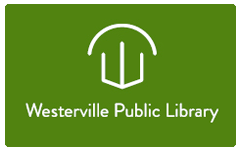

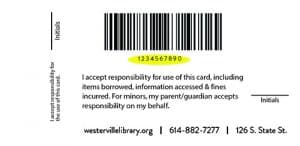
If you've temporarily misplaced or lost your library card, request your library card number via this form.
-
By default, your PIN is the last four digits of your phone number. You can change this at any time for additional security.
-
If you have lost or misplaced your library card, contact the library immediately to report it as lost or stolen:
- online via this form
- 614-882-7277 option 2
- in person
A replacement card will be mailed to your address on file.
To obtain information about your account or update your contact information, you must show your government-issued photo ID (or school ID with the current school year's date clearly indicated) at the welcome desk or contact your school delivery representative.
You are responsible for all items checked out on your library card, so make your report as soon as possible. There is no charge for replacing your card.
Note: Your library card number will change when it is replaced. This may affect your access to existing holds or items through the library's ebook services. This may also affect your access to your account balance for printing.
-
By default, your PIN is the last four digits of your phone number. You can change this at any time for additional security.
To change your PIN to a 4 to 8-digit number of your choice, follow these instructions:
- In person, bring your library card or picture ID to any service desk
- By phone, have your library card number and full name available. Then call 614-882-7277 option 2.
- Online, fill out this form. (Note: This option is only available if you have an email address on file with the library.)
-
The privacy of your library card account is a responsibility we take very seriously. For your protection and in accordance with Ohio law, you must provide proof of identification to receive information regarding your account.
For more information, refer to Library Policy Manual. Section: Releasing Library Account Information.