By default, your PIN is the last four digits of your phone number. You can change this at any time for additional security.
Logging In FAQs
-
General Questions
Your library card number is located below the barcode on the back of your physical library card.
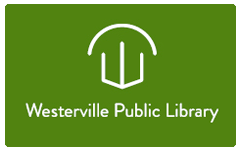

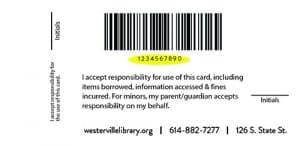
If you've temporarily misplaced or lost your library card, request your library card number via this form.
If you have lost or misplaced your library card, contact the library immediately to report it as lost or stolen:
- online via this form
- 614-882-7277 option 2
- in person
A replacement card will be mailed to your address on file.
To obtain information about your account or update your contact information, you must show your government-issued photo ID (or school ID with the current school year's date clearly indicated) at the welcome desk or contact your school delivery representative.
You are responsible for all items checked out on your library card, so make your report as soon as possible. There is no charge for replacing your card.
Note: Your library card number will change when it is replaced. This may affect your access to existing holds or items through the library's ebook services. This may also affect your access to your account balance for printing.
By default, your PIN is the last four digits of your phone number. You can change this at any time for additional security.
To change your PIN to a 4 to 8-digit number of your choice, follow these instructions:
- In person, bring your library card or picture ID to any service desk
- By phone, have your library card number and full name available. Then call 614-882-7277 option 2.
- Online, fill out this form. (Note: This option is only available if you have an email address on file with the library.)
The privacy of your library card account is a responsibility we take very seriously. For your protection and in accordance with Ohio law, you must provide proof of identification to receive information regarding your account.
For more information, refer to Library Policy Manual. Section: Releasing Library Account Information.
You can manage your family's accounts by linking them with yours.
- Stop in the library and visit with a staff member at the welcome desk.
- Show us your library card as well as the library card of the family member you want to link accounts with.
- You and your family member must have the same home address listed on your account to be eligible.
Benefits of linked accounts include:
- You can use your own library card (or driver's license) to pick up reserves for linked family members. (Note: If your account is blocked due to billed items or overdue fines of $10 or more, you will not be permitted to pick up items for your linked family members.)
- You can use your own library card (or driver's license) to access information about linked accounts, such as checked out items, items on hold and fines via phone or in person.
- Your linked family members can access information about your account or pick up reserves on your behalf using their own library card.
Your account may be blocked for one of the following reasons:
- You have billed items or fines of $10 or more.
- Your contact information is invalid.
- You returned an item with pieces missing.
- Your card was reported lost or stolen.
To resolve possible issues, please contact us.
Tips:
- Check your keyboard to ensure your caps lock isn't on.
- Your barcode is your library card number, as it appears on the back of your physical library card. (This is a 10-digit number, and is separate from other area libraries like Columbus Metropolitan Library.)
- Your username is something you chose and can only contain letters, numbers, and underscores. Your username is not your email address.
- By default, your PIN is set as the last 4 digits of your phone number. You can change this at any time to a 4 to 8-digit number of your choice.
Per system requirements, your username must include at least one letter. You may wish to choose a username that is easy to remember, though you can also continue to log in with your library card number and PIN.
No. Though the interface is the same, these accounts are not connected. You will need a different username and PIN number to manage your Westerville Library and Columbus Library accounts separately.
Each username must be unique. Someone else may have chosen this name, or you may have already assigned your desired username to an account with another library.
Select a different username, or change your username for your other library account so that you can claim it for your Westerville Library account.
